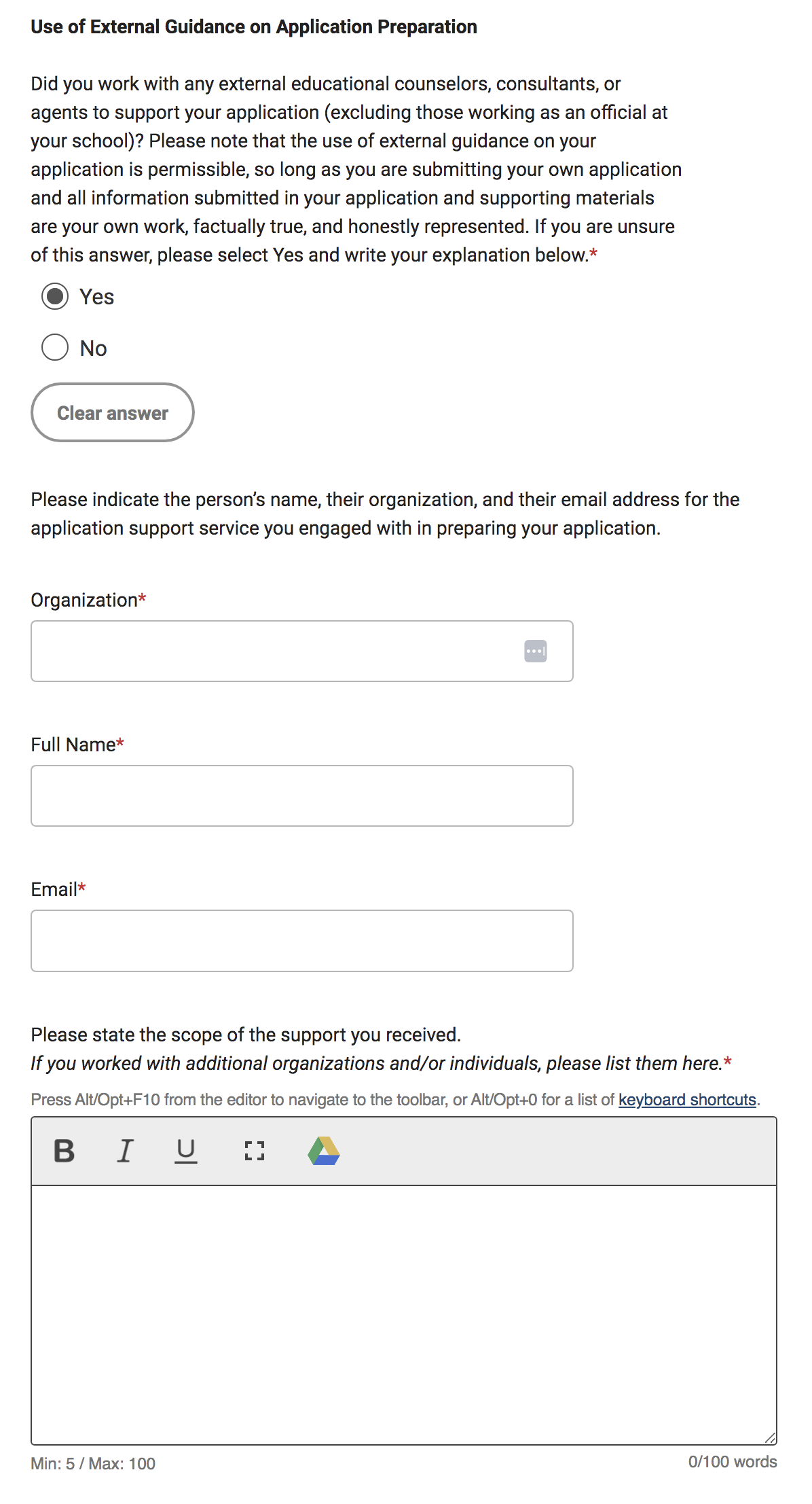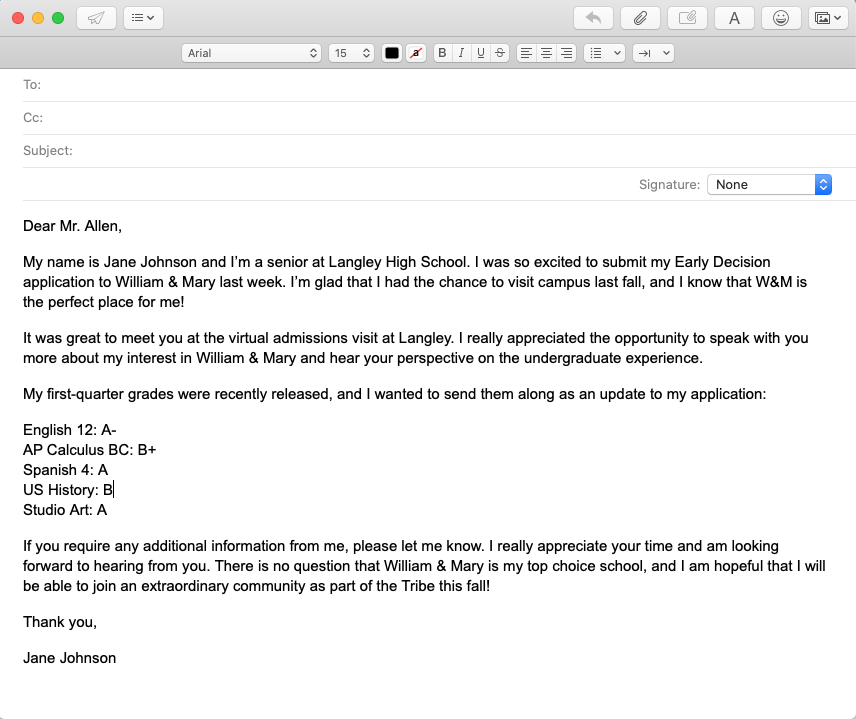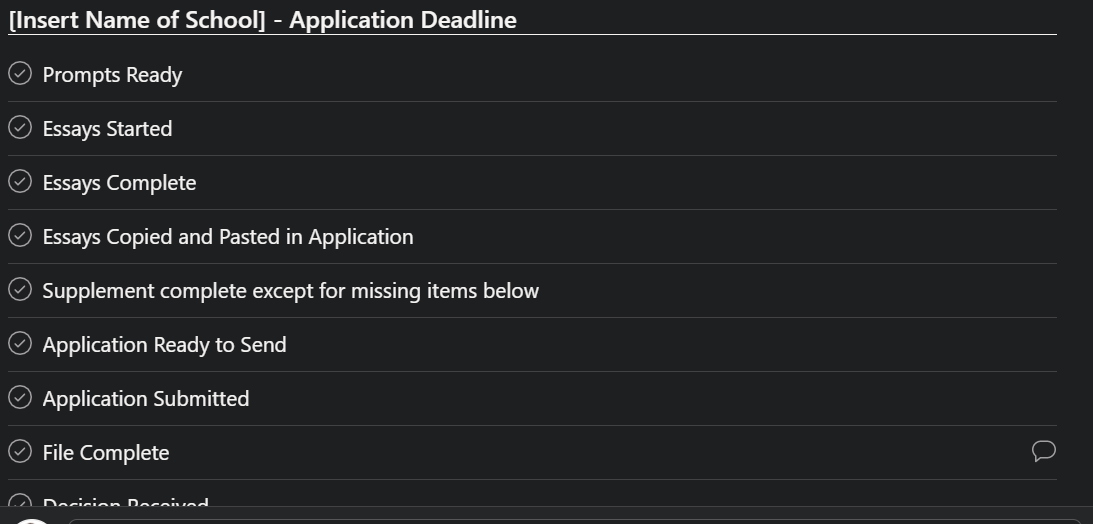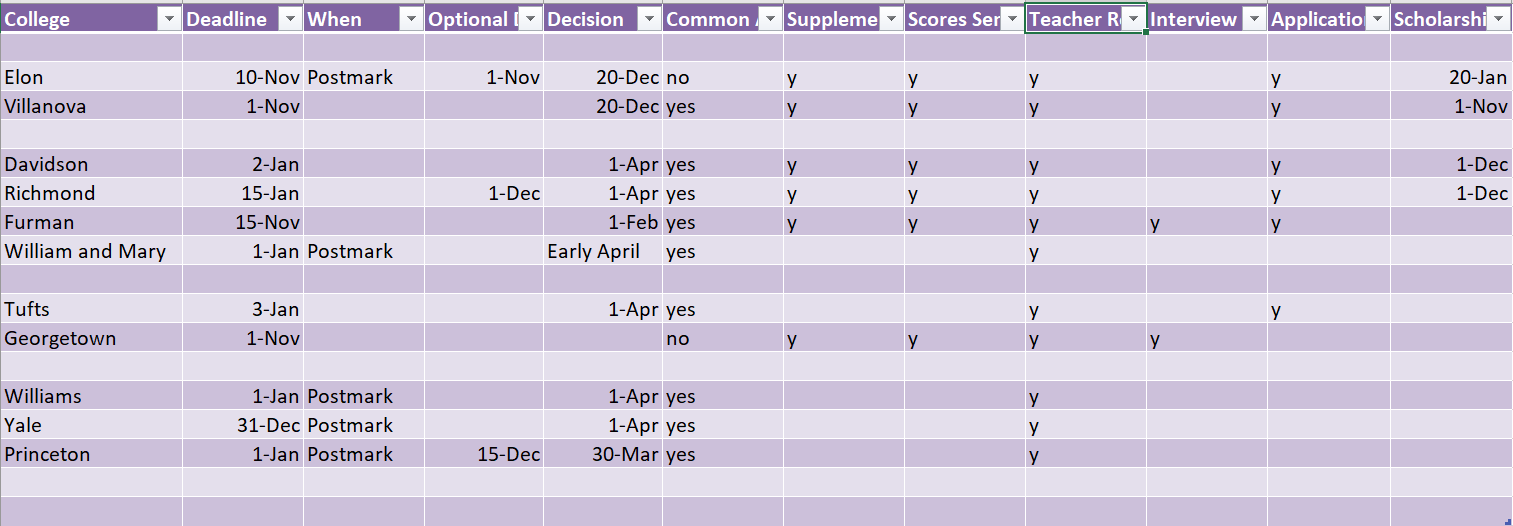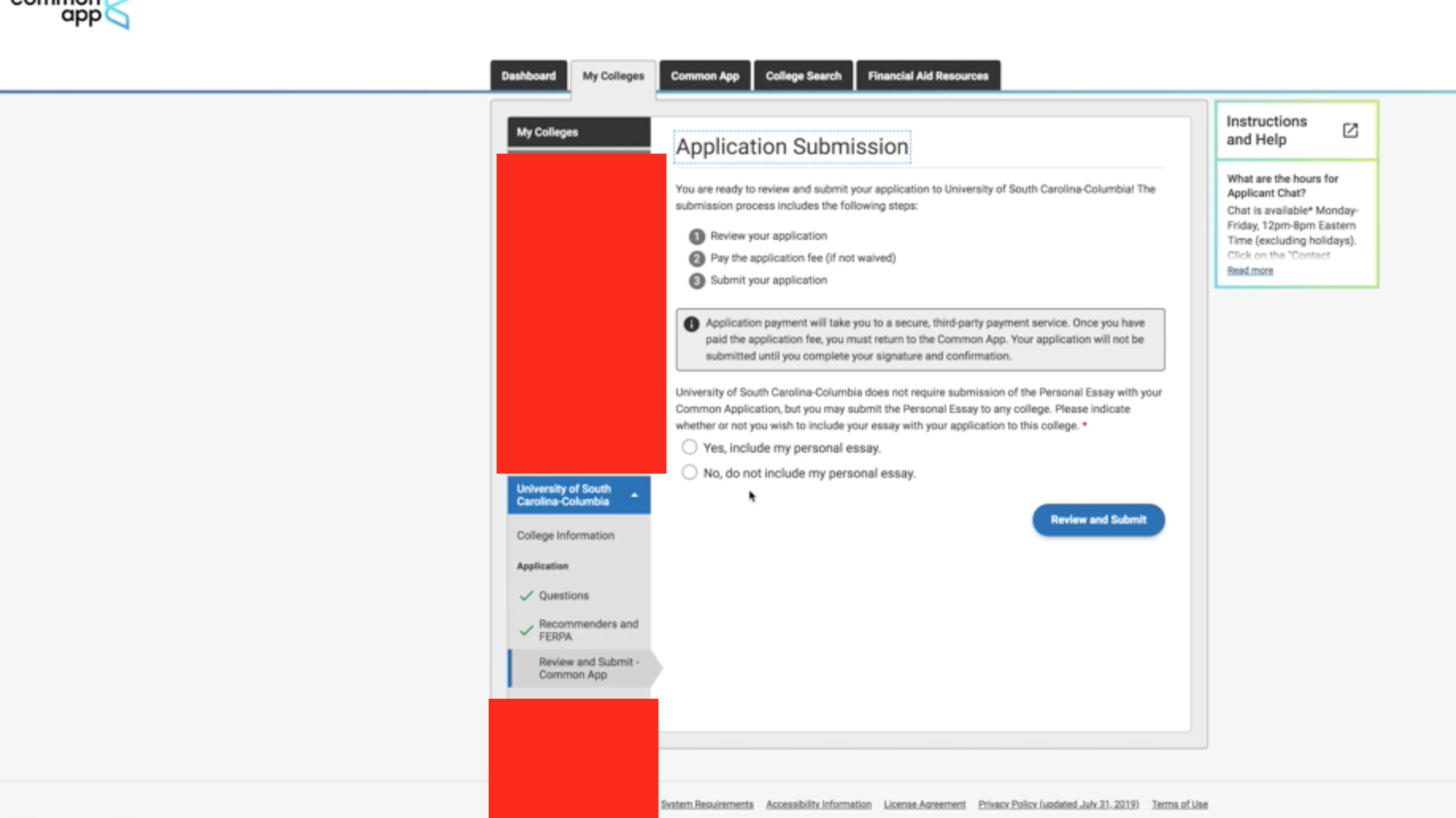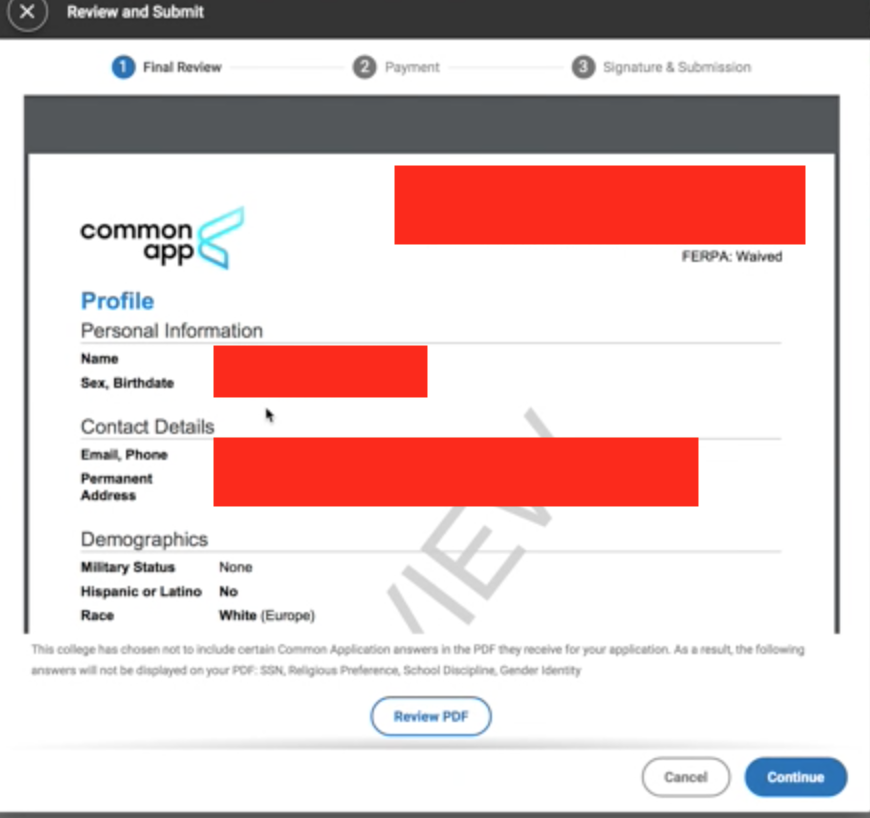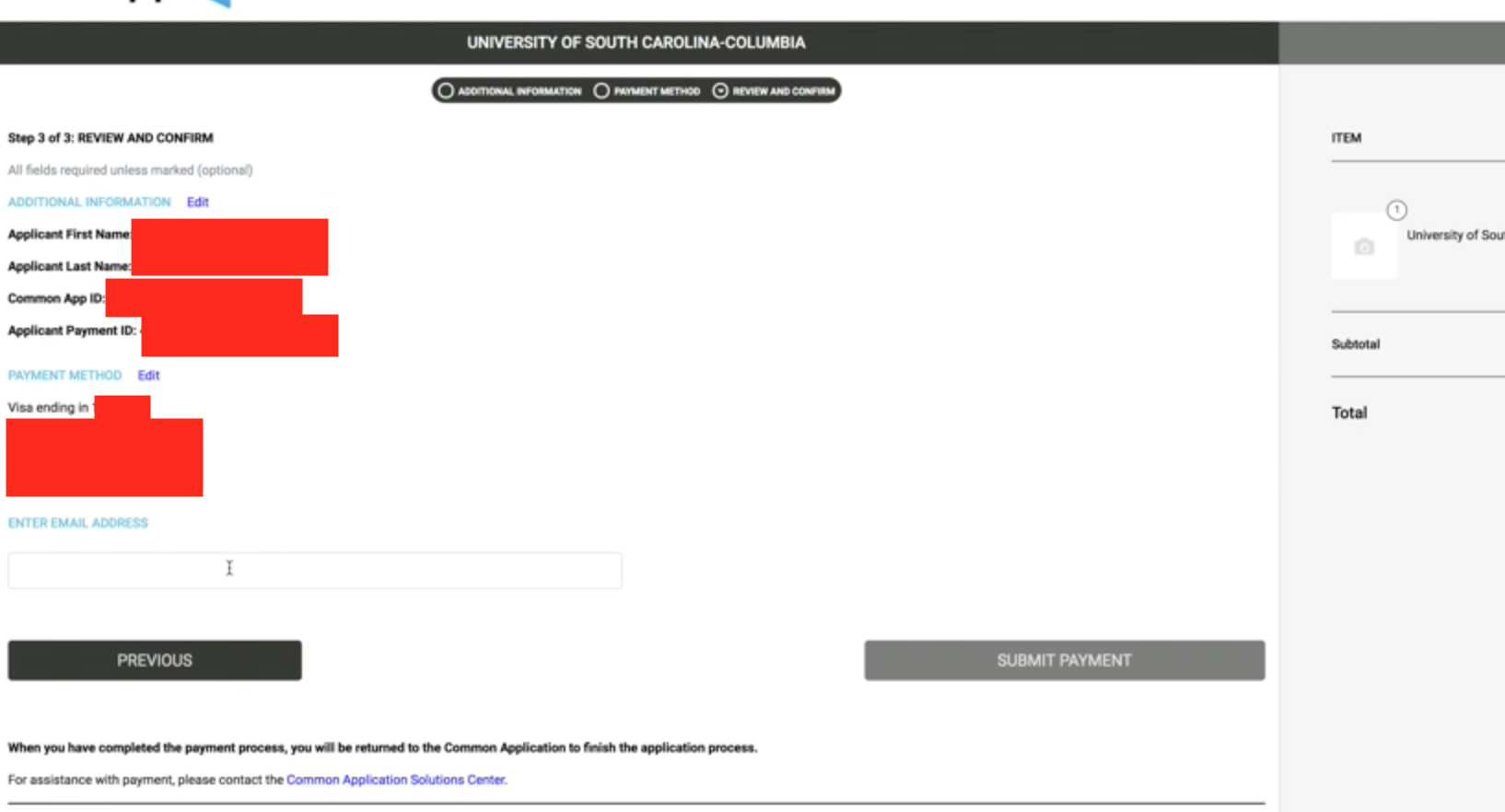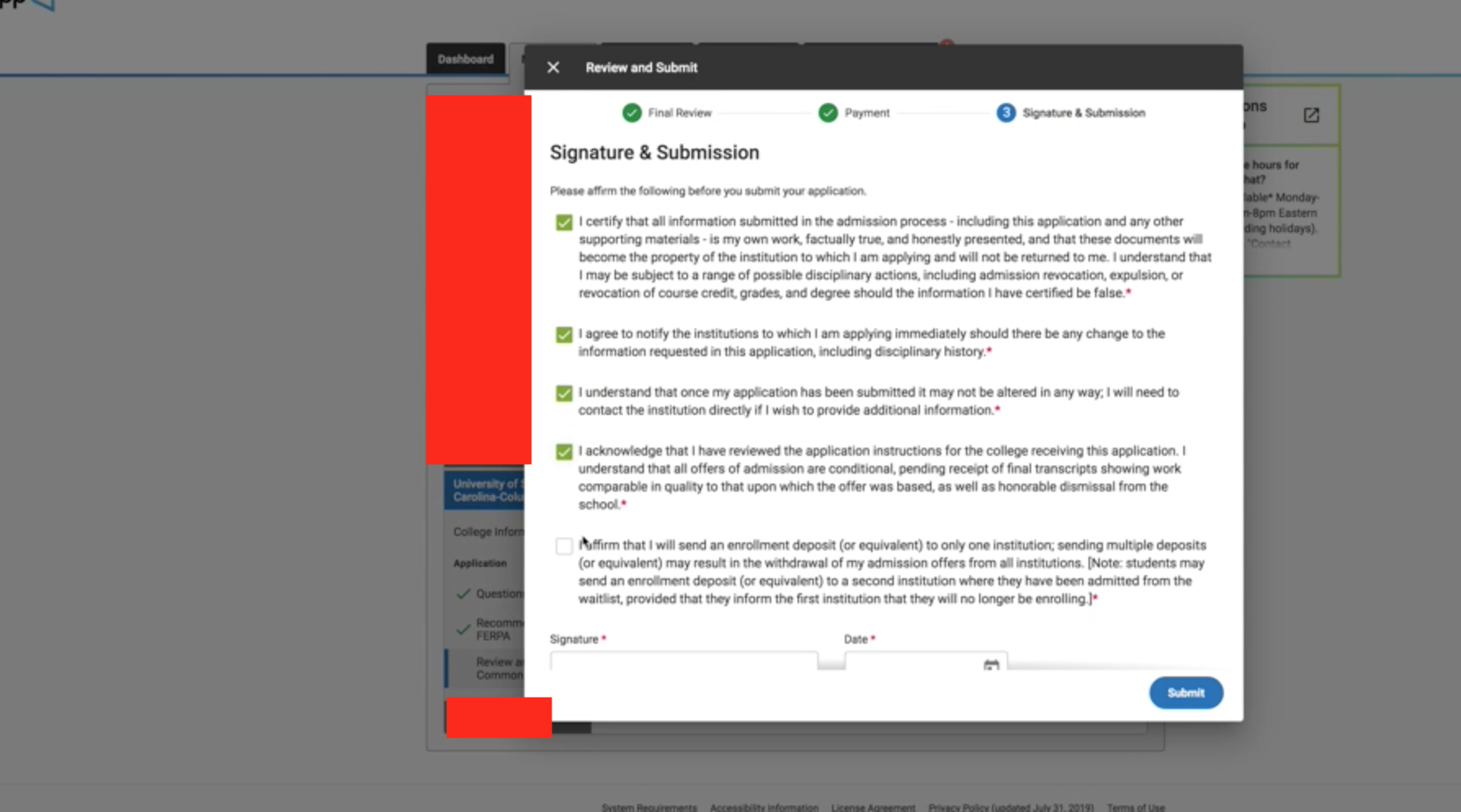Over the next few weeks, many schools will release their early application decisions - especially those with binding early decision plans (some non-binding early action decisions will not come in until January or even February). If you aren’t sure when to expect decisions from the schools on your list, check out this website for expected dates and times.
Make sure to consider where you want to be when you receive your decisions. We recommend you log into your portal or open your email or letter in the privacy of your room or home, not in your high school cafeteria or while with a group of friends. You need to be able to have an honest, emotional response. We have seen a trend developing in which students record themselves opening their admission decisions and then post the video on TikTok. We definitely do NOT recommend this approach!
You should also take some time to decide how you want to share this information, whether positive or negative. Tell your parents. Tell your counselor at school. And of course, tell us! Beyond that, remember that YOU get to decide if and when you choose to share your news with anyone else.
Read on for some helpful tips, broken down by decision!
If Accepted:
First of all, congratulations!
Be gracious. Congratulate yourself. It is ok to celebrate—but be appropriate. Remember there are many of your peers and friends who have not heard anything, are still applying to schools, or have been deferred, waitlisted or denied (sometimes by the same school that just accepted you!).
Be grateful. Thank your parents. Thank your recommenders. A hand-written thank you note goes a long way for an educator who cares about your success and puts the effort in to meet your school’s deadlines.
Be engaged. Your acceptance is not the signal to check out or give in to “senior slide.”
Be proactive. If you have been accepted early decision, be sure to withdraw your applications from the remainder of your schools. You agreed to do this when you signed the early decision form.
IF Deferred:
Continue to work hard in your classes. Many schools will ask you to submit midyear grades in the portal, on the SRAR, or from your counselor.
Check with us or your school counselor before sending additional submissions. More is not necessarily better. Follow the school’s directions for submitting materials.
Compose your letters of continued interest (LOCI). Write brief (seriously: brief!) letters that state why you want to attend the schools and why you would be a great fit. Check out our prior blog post: Writing an Effective Letter of Continued Interest: Instructions and Samples, and again, only do this if the schools at which you were deferred will accept them (most will!).
If Waitlisted:
Respond. Be sure to follow the school’s instructions to accept your place on the waitlist.
Redouble your efforts and study, study, study. These schools will see your 3rd and 4th quarter or winter and spring term grades, which, if strong, can help you.
Refocus. Be sure to deposit at another school by May 1 to ensure you are going to college somewhere, even if you remain on other waitlists.
If Denied:
Process the news. It’s ok to allow yourself time to be disappointed (for a day or two). What you feel is real and needs to be expressed, but cannot take over your life. This sounds impossible, but don’t take it personally. Read our previous post: 5 Steps to Take After Being Deferred or Denied Early Admission.
Maintain perspective. Remember you have a balanced list for a reason.
Pull yourself together and submit your remaining applications. Do not allow a denial to paralyze you. You need to continue to work hard in your classes and make sure all of your remaining applications are submitted.
Prioritize self-care. Got a shredder? Print out your letter and shred it! Have a fire pit? Invite friends over and make s’mores out of your denial letters! Be creative and find a way to move forward!
If you ARE A CURRENT CLIENT:
If you need help adding new schools to your list or reviewing application materials over winter break, make an appointment with Colleen or Sally to review it and discuss whether or not you need to make any changes
If you need more essay coaching meetings, book them as soon as possible (but don’t add new schools without running that by us first)!
If you need help now but didn’t work with us earlier in the process on an ongoing basis, it’s not too late.
If you need help adding new schools to your list or reviewing application materials over winter break, you can book one of our Class of 2024 Strategy Sessions.
If you already know where you want to apply and just need help finishing up all those essays, you can book pay-as-you-go essay coaching sessions here.
NOTE: We may be able to add additional essay coaching availability depending on demand, so the earlier you let us know you need help, the better! Please send our admin team an email to discuss options if you can’t find a session that works for you using the links above.